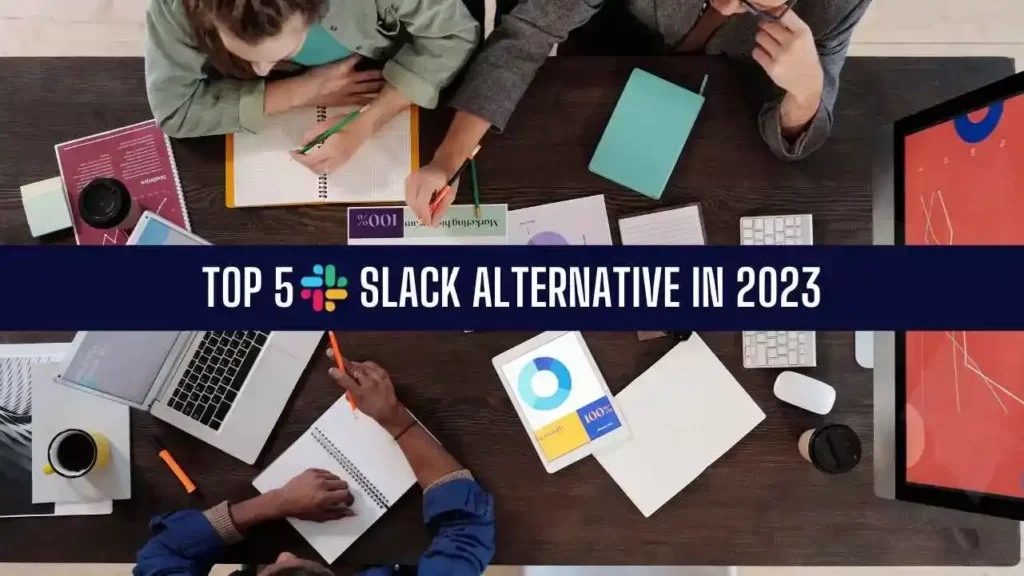Slack stands head and shoulders above the rest among business platforms for collaborative communication. But the industry that Slack helped create is getting crowded. In this post, we’ll look at the five best alternatives to Slack and discuss their advantages and disadvantages. First, let’s look at Slack.
Table of Contents
What is Slack?
Slack is a messaging app developed to eliminate the need for email within businesses. You may create groups of people you know and communicate with them secretly using channels. Regardless of the size of your company or the number of employees in each division, you will now be able to monitor all internal communications. You can receive a sound alert for just the most crucial issues or no notifications at all.
Slack is especially helpful for geographically dispersed organizations. It’s instantaneous, unlike email, and you can go back on past conversations and send invitations to join in on certain threads. A new employee can join an ongoing chat and see all previous threads. The software’s cross-device compatibility makes it a good fit for rapidly developing businesses or those working on time-sensitive projects. In the paid editions, you may search through all of the data. The app should work on just about any modern mobile device.
The user interface of Slack might seem disorganized at first. However, the settings may be adjusted to suit your business better. You may decide how many people should be able to view any given conversation. A web browser is all that’s required to use Slack. It has a free and paid premium version for companies needing more advanced functionality. With the subscription plan, you may search across all files and invite people to specific chats.
5 Best Slack Alternatives
Google Chats
Google Hangouts’ replacement, Google Chat, was released in 2014. It provides a comparable set of tools for teamwork, including private and public messaging. As a component of Google Workspace, it syncs with Gmail and enables file sharing from Google Drive, meeting scheduling via Google Calendar, and the launch of Google Meet video conferencing.
Google Chat follows a standard format for group messaging software. The Rooms and Chats you’ve participated in are organized in a rail on the left. Selecting one will bring up the current discussion in the Room or Chat in the main window. There are dedicated Chat, Files, and Tasks tabs in each Room. You and your team members may easily access the documents you’ve shared in a Room and examine and delegate responsibility for completing certain tasks.
In addition to facilitating communication between individuals and groups, Google Chat’s threaded conversations and virtual meeting rooms make it easy to monitor ongoing projects and stay on top of outstanding chores. Each chat room may accommodate up to 8,000 users and supports 28 different languages.
Google Chats makes it easy to set up meetings, join existing ones, share files, and collaborate with other Google Workspace users in real time. Google Chat’s design is simple and intuitive. Meetings may be joined, attendees managed, and screens and documents shared with minimal effort using standard methods. Google Chat’s reliable video and audio help meetings go smoothly by minimizing disruptions and maximizing efficiency.
Zoom
Zoom One is an all-in-one solution for conducting group conversations, phone calls, whiteboarding, and meetings. Zoom One was designed to operate together seamlessly, so it is easy to use, takes little time to manage, and gives a wide range of communication options to fuel today’s businesses.
One of the most widely used video conferencing tools is Zoom’s Meetings platform. This free video conferencing program has high-quality audio and video streaming. The service is expandable, with a free Basic plan and paid tiers providing features like more integrations and larger storage capacities. You may have it up and running after making the purchase. It contains helpful tools for teamwork, and the staff is pleasant to work with.
You can use Zoom’s conferencing, meeting coordination, collaboration, presenter, and app-building functions. Zoom can help the whole team stay sane by letting them see and hear one another and communicating via text and e-mail during extended sessions. Zoom Meetings may also be used to host an annual customer meet-and-greet for many attendees to network with the company’s employees. In an era where more and more work is being done remotely, Zoom has offered the visual aids businesses need to keep moving forward.
The technology can go astray, causing excessive latency on the video stream, botched audio, and other issues. It is also easy to exploit Zoom to produce fraudulent camera recordings and information. It typically returns to normal, but a reboot of the whole meeting may be required to restore everything to a usable state.
Microsoft Teams
Compared to other services like Slack, Microsoft’s exclusive business communication tool, Microsoft Teams, is a clear winner. Microsoft Teams can integrate apps, talk with coworkers, and store and share files. Let’s check out a few of Microsoft Teams’ capabilities.
Microsoft Teams is a chat-based collaboration software that can hold virtual meetings. With Microsoft Teams, you can send repeated notifications to your team every two minutes, keeping them abreast of any time-sensitive developments. Using a shared link, anybody with a working email account may join your online meetings from any web browser, allowing for easy collaboration with Microsoft Teams users outside your business, such as customers and vendors. Use the blur effect, one of the pre-made backdrops, or an image you supply to keep your video chats private. The program is easy to learn and implement, and it improves collaboration. It is also possible to plan rapid meetings amongst geographically separated teams.
Microsoft Teams is included with Microsoft 365 and has a freemium version for businesses with less than 300 employees. The free plan allows for unlimited chats, up to 10GB of file storage, and ten different app integrations. Individual team members may be contacted via video chat as well. You’re free to install the program on your work computer and put it to use for the firm.
Chanty
Chanty is a collaborative tool aiming to maintain some semblance of order in team discussions. The system provides collaboration capabilities, including tasks, files, and notifications. The program is perfect for groups who need the freedom to do tasks from any location. Numerous paid plans include unlimited access for all of their subscribers. It’s a great way for the team to communicate and stay current on projects. Teams can also benefit from this feature because it helps them stay informed in real time.
The intuitive interface of Chanty is one of its greatest strengths. Users are given straightforward tools for managing tasks and accessing past discussions. The interface of both the app and the website is very user-friendly. Anybody may use the software, which does not require any special skills. The program’s limitations should be made clear to users, nevertheless. The interface is simple, with readily accessible menus and controls.
The fact that Chanty is easy to use is a major plus. You may start using it immediately because of how easy it is to understand and employ. There is no supplementary software that must be downloaded for use. The basic features for interacting with other users are in the free edition. All of Chanty’s free features are available in the paid premium edition. This is an advantage over Slack that it enjoys.
Mattermost
Using Mattermost, you can host your own chat server, share files, use integrations, find things using search, and more. As a free alternative to Microsoft Teams and Slack, the software aims to appeal to enterprises searching for an internal messaging system. In this analysis, we’ll look at a few of the software’s most important functions. If you’re searching for a better means of communication, you’ve found it.
First and foremost, it has a low barrier to entry in terms of setup. It’s easily deployable with a single line of code and available as both a Docker image and a Linux binary. The Mattermost community is also available for help and has many useful plugins. Jenkins, Trac, Jira, and a plethora of other popular apps are all supported by the platform. Since this is the case, you may use Mattermost without worrying about its safety.
The safety features of Mattermost are top-notch. The server’s location on your company’s private network makes it accessible from off-site. The group purposely gives a fake password so that hackers may take advantage of it. The software is built on a safe server, so it may also be used by those without access to a VPN. The company will handle the hardware and any necessary upkeep. On the other hand, Mattermost doesn’t cost anything to download and use.
Conclusion
Some free alternatives to Slack are available, but it can be difficult to determine which one is best for your team. Some have similar features, while others have their own, which may make them better for your company’s needs. Because of this, knowing what functions you want from the software is essential.