Best WooCommerce Delivery Date Plugins: Customers often need help with when they get their items when shopping online. It significantly affects customers’ final purchases and is, therefore, crucial to your store’s conversion rate. A checkout-order delivery date plugin provides the easiest solution to this problem by displaying and allowing users to select a delivery date and time for an order during the checkout process. You may find the following list of the top 5 WooCommerce order delivery date plugins useful in 2023.
Table of Contents
YITH WooCommerce Delivery Date
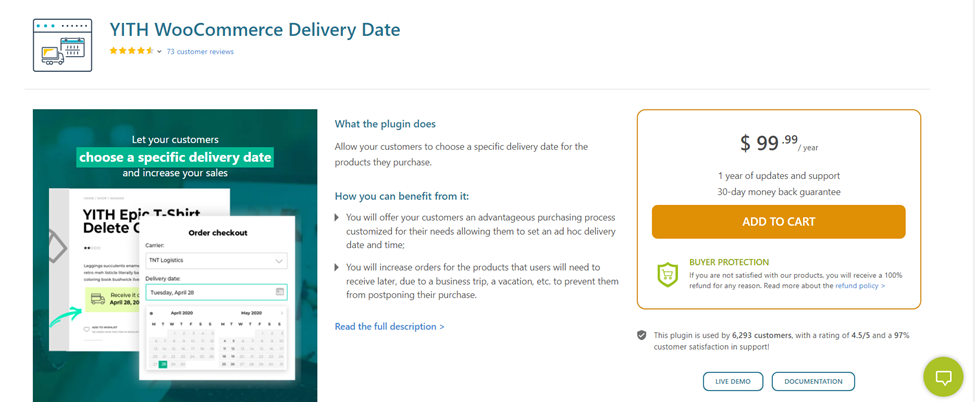
Increase your sales by letting customers choose their delivery date. With the help of the YITH WooCommerce Delivery Date plugin, this is now feasible. The customer may specify the delivery date and time frame, and they can select from a list of carriers. The overall user experience and revenue growth are both boosted by this plugin. The delivery date choice is helpful when trying to win back straying customers.
The YITH WooCommerce Delivery Date allows customers to schedule when their orders will arrive. Customers cannot put off their purchases until a later date because of this policy. Customers often need help making purchases because they must wait until they get home or are at work. Customers who can choose the timing of their deliveries are less likely to put off making subsequent purchases. Knowing they may have to wait a few more days for delivery might make customers feel more at ease.
You may schedule delivery charges at particular times of day using the YITH WooCommerce Delivery Date plugin. YITH WooCommerce Delivery Date is a helpful plugin for online stores since it provides delivery costs for various shipping methods. You may choose between a free and a premium version of the YITH WooCommerce Delivery Date plugin.
Order Delivery Date for WooCommerce

If your store doesn’t display an Order Delivery Date for the WooCommerce plugin, customers will worry about when they will get their purchase. Customers can choose preferred delivery dates, and the plugin will alert them if their package is delayed. In addition, the proprietor can restrict the number of deliveries each day and block off certain delivery hours. Keeping track of when items were delivered may boost customer satisfaction and output.
The WooCommerce plugin’s Order Delivery Date feature may be helpful if you need your orders delivered soon. You can modify the order’s appearance and select a delivery date and method of transport. In addition, this plugin may be used to coordinate numerous shipping times. With the help of the plugin, you can set a delivery window and filter orders based on that date. If you run a same-day delivery service, this plugin will assist you in managing various delivery dates.
Creating a user-friendly WooCommerce store is essential to providing customers with a delivery date. For customers to be able to select a convenient delivery date, this plugin is vital. Adding delivery fees is a great way to bring in some extra cash. The Order Delivery Date for the WooCommerce plugin is excellent for presenting delivery estimates. You may get packages that include both plugins and using them won’t cost you a dime.
WooCommerce Delivery Slots by Iconic
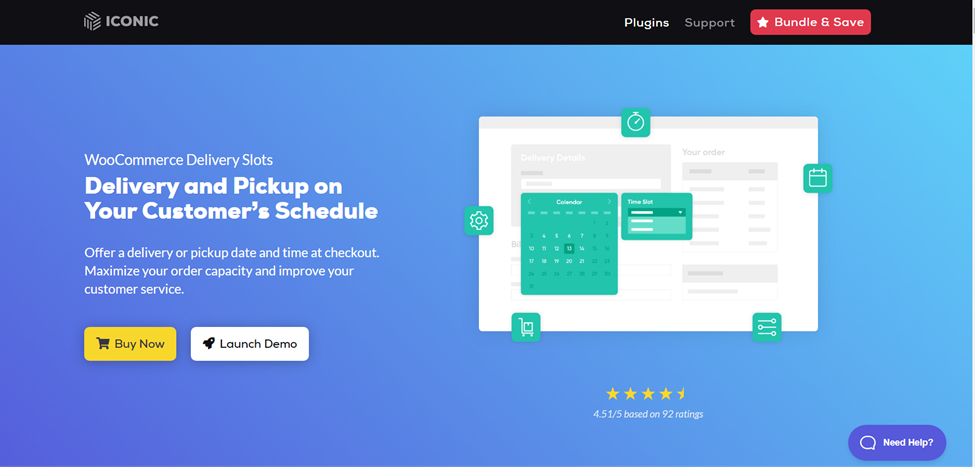
Setting up delivery dates and times for your products is a breeze with the help of the Iconic WooCommerce Delivery Slots plugin. With this add-on, your clients may choose the best time frame for them. Customers may also select their own delivery windows, making it easy to find a convenient window that works for them and avoiding unnecessary waits. This extension is compatible with both free and premium WooCommerce installations.
You may implement a delivery cost structure for your business with the help of the premium Iconic WooCommerce Delivery Slots plugin. Including estimated delivery times on the order confirmation page will save time and make life easier for your customers. The plugin will display the expected delivery date under the product’s name. Businesses that offer delivery services would benefit greatly from using this service. It’s compatible with any WooCommerce theme because of how simple it is to set up and use.
You’ll be presented with a few basic choices throughout the installation process for Icnic’s WooCommerce Delivery Slots. Afterpay can be used once the plugin is activated in compatibility mode. Use the support form on the Iconic website if you’re having trouble, and you should hear back from the company within a day. Iconic is also happy to help you diagnose and fix any issues.
Estimated Delivery Date for WooCommerce

When a customer purchases your company, you can quickly provide them with an estimated delivery date when they check out. This plugin makes adding a widget to your WooCommerce store that displays the estimated delivery date a breeze. It uses theory to calculate a likely delivery date for the product. You may, for instance, exclude certain business days or set a cut-off time for such days. You may also choose the maximum time before a product is marked as “out of stock” that you are willing to wait for delivery.
There are several pluses to using this plugin for WooCommerce. In addition to being user-friendly, it can increase your website’s conversion rate. The predicted delivery date may be specified for each supplier and displayed on the product detail and shopping basket pages. The text note is also now dynamic, allowing individual customization to reflect specific information. Once you’ve settled on the wording, save it and start taking orders.
The plugin also enables you to provide a projected shipping date on selected product pages. It may also be seen on historical pages. A personal note may accompany the estimated delivery date. You may also choose a minimum and maximum delivery time. Knowing when a product will be delivered is only possible with this feature.
Product Delivery Date for WooCommerce – Lite

If you want to give your customers control over when their items are shipped and delivered, the Product Delivery Date for WooCommerce Lite is a great option. This free plugin supports the WordPress date picker. To guarantee on-time delivery, customers can choose from various shipping window options. The plugin also has a feature that lets you schedule blackouts and holidays. In addition, you can make this a required field at checkout.
Customers want to know how long they will have to wait for their purchases. With the WooCommerce delivery date plugin, you can quickly advise customers of their orders’ expected arrival, much like huge corporations do. A UPS poll found that if customers weren’t given an anticipated delivery date, between 12 and 28 percent would leave their carts. Giving clients an estimated delivery date might help keep them from giving up on their purchases and leaving them with an empty basket.
With the help of the goods Delivery Date for the WooCommerce – Lite plugin, you can set a specific date for the delivery of any goods. A prefix for the lead time can be defined for individual items. If desired, a holiday greeting can be added to the product delivery date message. The estimated delivery date can be displayed to clients if you use a worldwide shipping address. But if you sell internationally, a multilingual plugin is worth considering.
Conclusion
These Delivery Date Plugins give your WooCommerce shop some much-needed dimension. Also, by giving them a projected delivery date and time, you’ll be able to serve them better. Your consumers can now choose when they get their orders, which courier will deliver their packages, and how long it will take to arrive, all from within your e-commerce platform. This collection of the best delivery date plugins for WooCommerce should help you enhance your customer service.
