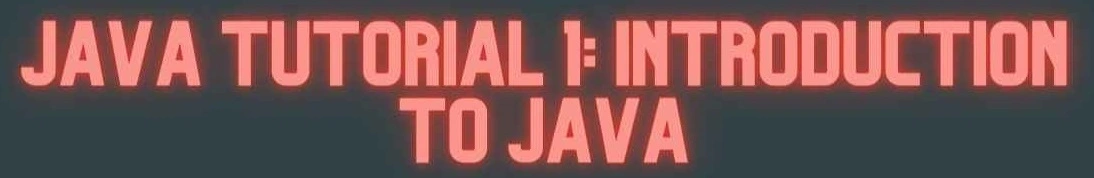JAVA is a high-level programming language, which James Gosling developed in 1995. It was owned by Sun Microsystems, which Oracle later acquired. Name Oak knew JAVA in the early ’90s.Components of JAVA:
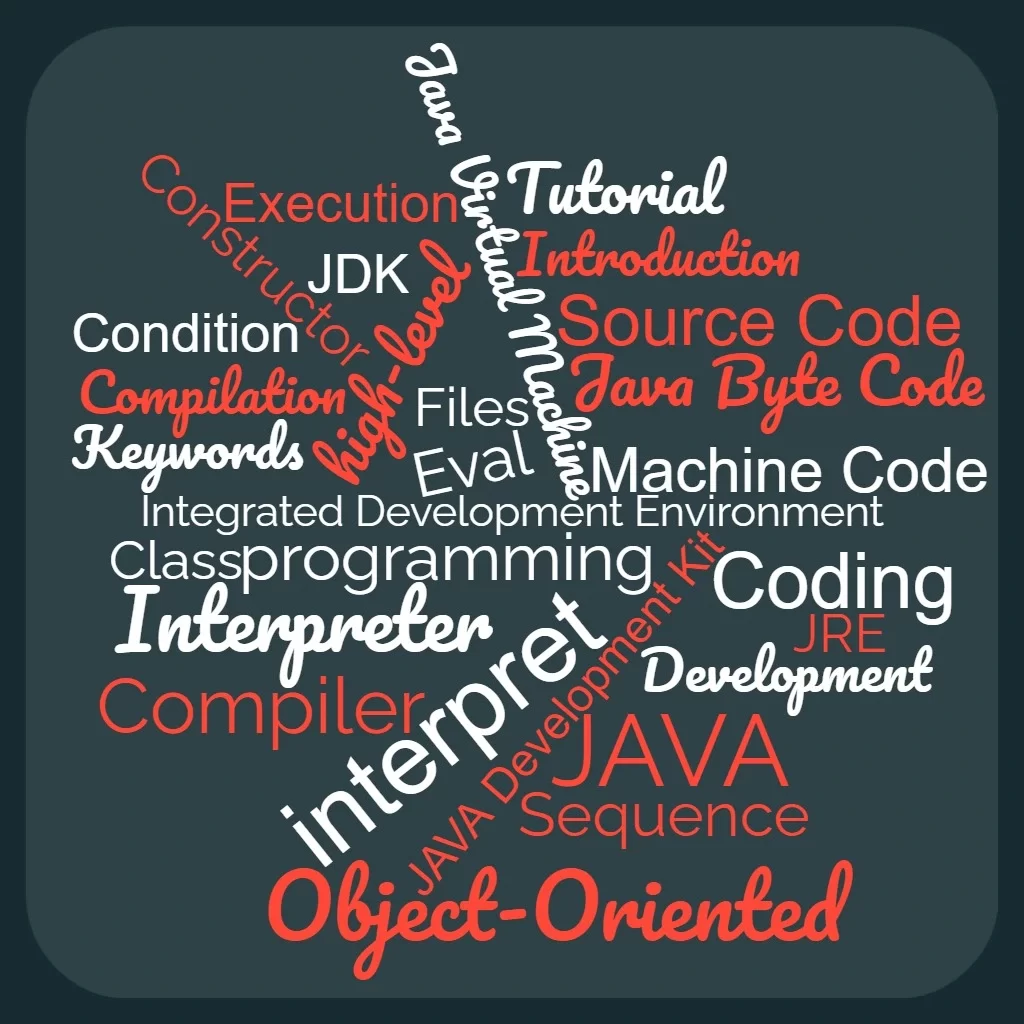
Table of Contents
Components of JAVA
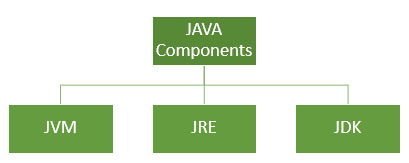
JVM (Java Virtual Machine)
JVM enables the user to write the code on a place and run it anywhere on all platforms; this feature of JVM is termed as WORA (Write Once Run Anywhere). It is the platform that provides an environment for the execution of Java programs. JVM interprets the byte code (intermediary code generated in Java, (explained further) into machine code (binary form). And as we all know, the machine directly processes it. JVM is called the interpreter of Java.
JVM will be discussed in depth in further chapters, i.e., the exact function and various components of JVM.
JRE (Java Runtime Environment)
The JRE becomes the base and builds the runtime environment where variables can be executed. The JRE is the system stored on a disk that takes your code and merges it with the needed essential libraries, and ignite (starts) the JVM to execute that respective code. JRE comprises JDK (Java Development Kit) and can be downloaded separately.
JAVA Development Kit
The Java Development Kit (JDK) is an application environment used to develop Java applications and applets. The JRE with various other tools like an interpreter (i.e., Java)/loader, a compiler (i.e., javac), an archiver (jar), a document generator (i.e., Javadoc), and much more tools for the development are contained in the JDK.
Code processing process
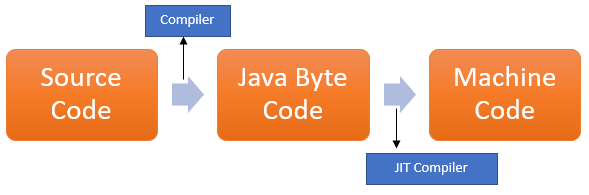
Source Code
Source Code is the code written by the user in a language that resembles English. This code served as an input to the compiler to convert to Java Byte Code. The JVM governs the JVM actions, and the java source code has the file extension .java.
Java Byte Code
Java Byte Code is the code that JVM processes. It is the compiled form of the java source code. A java program has to be converted to java byte code only once, and after that, that specific code can run on any system having the JVM (Java Virtual Machine). It follows the extension of the class. The user does not need to know the java byte code.
JIT Compiler
The Just-In-Time Compiler is the runtime environment component that converts the Java Byte Code to machine code at run time. JIT improves the efficiency of Java programs by converting the code, and the good part is that it does not require processor time and memory usage.
Machine Code
The binary code directly fed to the processor is the machine code.
Advantage of JAVA:
- Easy to learn
- Platform independent
- It is Object-Oriented
- Robust
Different JAVA IDE’s:
- BlueJ: https://www.bluej.org/
- Android Studio: https://developer.android.com/studio
- Dr. JAVA: http://www.drjava.org/download.shtml
- Net Beans: https://netbeans.apache.org/download/index.html
- IntelliJ IDEA: https://www.jetbrains.com/idea/
- Eclipse IDE: https://www.eclipse.org/ide/
- JDeveloper: https://www.oracle.com/application- evelopment/technologies/jdeveloper.html
Also read: JavaScript Beginner Tutorial#1: Theory
JavaScript Beginner Tutorial#2: Code Editors & Dev tools
JavaScript Beginner Tutorial#3: Some more fundamentals & Hello World!