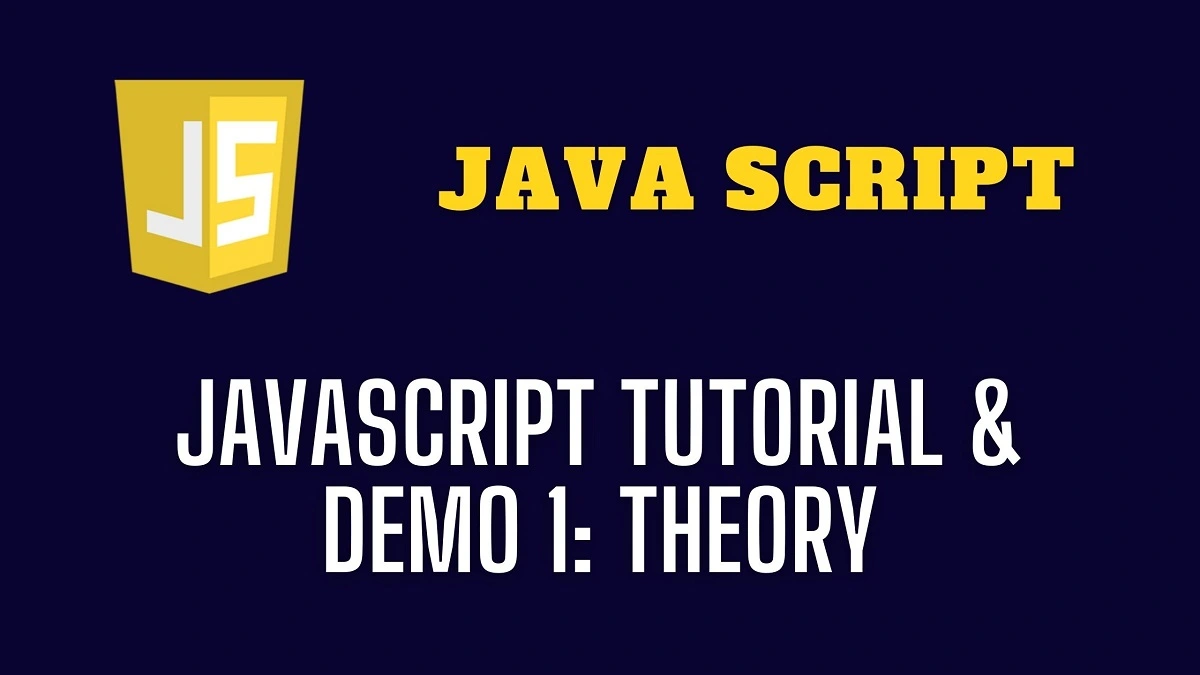If you are a JavaScript Beginner & need JavaScript Tutorial, you are in the right place. We are starting a series of “Easy to Understand” tutorials for JavaScript Beginner level. JavaScript is an interpreted programming language that is lightweight. It is targeted for the development of network-centric applications. It complements and integrates with Java. Because it is integrated with HTML, JavaScript is relatively simple to implement. It is open and platform-agnostic.
JavaScript is a computer language that was created to interact with web page components. JavaScript is divided into three sections in web browsers:
- ECMAScript provides essential functionality.
- The Document Object Model (DOM) defines interfaces for interacting with web page components.
- The browser API for dealing with the web browser is provided by the Browser Object Model (BOM).
JavaScript is also commonly utilized in game creation and mobile app development.
Table of Contents
JavaScript Tutorial Theory: Key Features
JavaScript has the following features:
- It provide built-in execution environments, so, all common web browsers support JavaScript.
- The syntax and structure of JavaScript are similar to those of the C computer language. So, it’s a structured programming language.
- JavaScript is a weakly typed programming language in which some types are implicitly cast (depending on the operation).
- JavaScript is an object-oriented programming language that employs prototypes for inheritance rather than classes.
- It is a simple and interpreted language.
- It is a case-sensitive language.
- JavaScript is supported by a variety of operating systems, including Windows, macOS, and others.
- It gives consumers a lot of control over their web browsers.
JavaScript Beginner Theory: Why Should You Learn JavaScript?
Javascript is a must-have skill for students and working professionals who want to become exceptional software engineers, primarily if they work in the web development domain. I’ll go through some of the primary benefits of learning Javascript:
- JavaScript is one of the most used programming languages in the world, making it ideal for programmers. Once you’ve mastered JavaScript, you’ll be able to create excellent front-end and back-end software by utilizing several JavaScript-based frameworks such as jQuery, Node.JS, and others.
- Because JavaScript is in great demand, there is a lot of employment growth and reasonable compensation for people who know it. You may visit several employment sites to discover what having JavaScript abilities entail in the job market.
- JavaScript allows you to create stunningly gorgeous and lightning-fast websites. You may create a website with a console-like appearance and feel to provide your visitors with the most satisfactory Graphical User Experience.
- The great thing about JavaScript is that there are currently a web of frameworks and libraries that can be utilized straight in your software development to decrease your time to market.
- JavaScript has now spread to mobile app development, desktop app development, and game creation. As a JavaScript Programmer, this opens up a plethora of chances for you.
- JavaScript is ubiquitous; it is installed on every current web browser. Thus there is no need for a particular environment setup to study JavaScript. JavaScript is supported by Chrome, Mozilla Firefox, Safari, and every other browser available today.
- There might be thousands of compelling reasons to learn JavaScript programming. But one thing is sure: to master any programming language, not only JavaScript, you must code, code, code, and eventually code till you become an expert. History of JavaScript
JavaScript Beginner Theory: History of JavaScript
Brendan Eich, a Netscape engineer, invented JavaScript in 1995. It was initially known as Mocha. It was later renamed LiveScript.

Netscape opted to rename LiveScript to JavaScript to capitalize on Java’s popularity at the time. The decision was taken immediately before Netscape Navigator 2; a web browser was introduced. As a result, JavaScript was upgraded to version 1.0.
Microsoft released Internet Explorer 3 (IE 3) in the interim, a web browser that competed with Netscape. JavaScript 1.1 was published by Netscape in Netscape Navigator 3. However, Internet Explorer had its JavaScript implementation, known as JScript. Microsoft used the moniker JScript to avoid licensing concerns with Netscape.
There were two versions of JavaScript on the market: JavaScript in Netscape Navigator and JScript in Internet Explorer. Any standards did not govern JavaScript’s syntax and functionalities. And the community agreed that it was past time to standardize the language.
JavaScript 1.1 was proposed to the European Computer Manufacturers Association (ECMA) in 1997. Technical Committee #39 (TC39) was tasked with standardizing the language to be used for general-purpose, cross-platform, and vendor-neutral scripting. TC39 developed ECMA-262, a standard that defines a new scripting language called ECMAScript (often pronounced Ek-ma-script).
Following that, the International Organization for Standardization (ISO) and the International Electrotechnical Commissions (IEC) adopted ECMAScript (ISO/IEC-16262).
JavaScript Beginner Theory: JavaScript Implementation
JavaScript is a programming language that is used to construct interactive websites. It is mainly employed for:
- Drop-down menus that change dynamically.
- Creating Popups.
- Showing Date and time.
- Client-side verification,
- And much more.
JavaScript Beginner Theory: JavaScript Programming Applications
Javascript, as previously said, is one of the most frequently used programming languages (Front-end and Back-end). It may be found in practically every aspect of software development. I’ll mention a handful of them here:
- Client-side validation: It is critical to validate any user input before sending it to the server. JavaScript plays a vital role in validating such inputs at the front-end.
- Manipulation of HTML Pages: JavaScript allows for on-the-fly manipulation of HTML pages. This allows you to effortlessly add and delete any HTML element using JavaScript and edit your HTML to adjust its appearance and feel based on different devices and requirements.
- User Notifications: You may use JavaScript to create dynamic pop-ups on your website’s pages to provide various sorts of notifications to visitors.
- Back-end Data Loading: JavaScript includes an Ajax library that assists in loading back-end data while performing other tasks. Your website visitors will have a great experience as a result of this.
- Presentations: JavaScript also allows you to create presentations that give your website a professional appearance and feel. To create web-based slide presentations, JavaScript includes the RevealJS and BespokeJS packages.
- Server Applications: Node JS is based on Chrome’s JavaScript engine and is designed to develop quick and scalable network applications. This is an event-based library that aids in the development of complex server applications such as Web Servers.
This list goes on and on; there are several areas where millions of software developers happily utilize Javascript to create fantastic websites and other products.
JavaScript Beginner Theory: How to Execute JavaScript
JavaScript, being a scripting language, cannot run on its own. In actuality, the browser is in charge of executing JavaScript code. When a user requests an HTML page containing JavaScript, the script is transmitted to the browser, and the browser executes it. The key advantage of JavaScript is that all current web browsers support it. As a result, you don’t have to be concerned about whether your site visitor uses Internet Explorer, Google Chrome, Firefox, or another browser. JavaScript will be available. Furthermore, JavaScript is compatible with every operating system, including Windows, Linux, and Mac. As a result, JavaScript solves the fundamental shortcomings of VBScript (now obsolete), which is confined to just Internet Explorer and Windows.
JavaScript Beginner Theory: JavaScript Frameworks and Libraries
- Angular
- React
- jQuery
- Vue.js
- Ext.js
- Ember.js
- Meteor
- Mithril
- Node.js
- Polymer
- Aurelia
- Backbone.js
JavaScript Beginner Tutorial: The Needed Tools
To begin, you’ll need a text editor to write your code and a browser to see the web pages you create. You can use whatever text editor you choose, such as Notepad++, Visual Studio Code, Sublime Text, Atom, or any other text editor you are familiar with. Any online browser, including Google Chrome, Firefox, Microsoft Edge can be used.
JavaScript Beginner Tutorial: Hello World! Illustrations will be discussed in next tutorial.
Article Category: JavaScript Tutorials