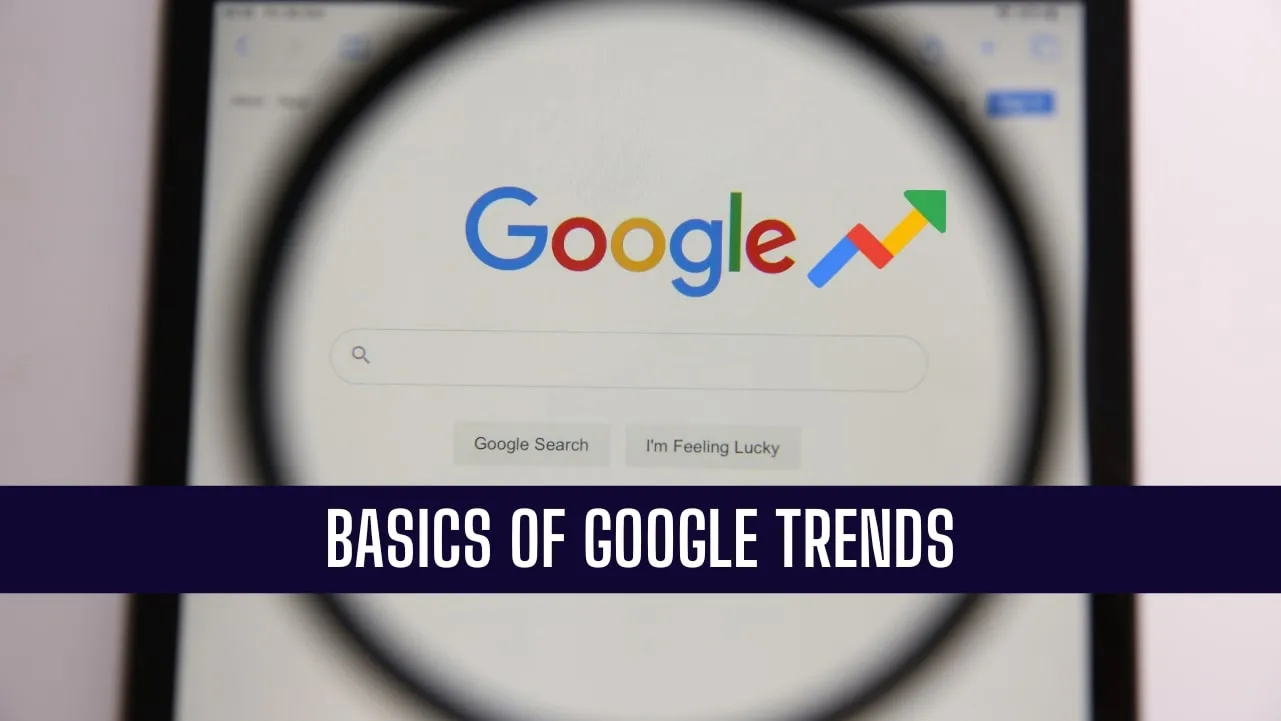Basics of Google Trends: If you run a florist shop, for example, you might find it useful to know that searches for “flower shops” tend to spike between November and December by using Google Trends, a free tool that provides information on search term popularity over time and across locations.
Users of Google Trends may view search interest data on a map in a list style, with results separated by area or nation. The tool’s user interface allows for the simultaneous comparison of up to five topics, making it ideal for keyword or competition research. It’s also important to remember that Google Trends’ findings don’t always align with those of AdWords and other Google products.
The tool also has the handy function of showing similar questions and discussions. Businesses may learn a lot from visualizing trending themes, which can guide content strategy and product selection decisions. If, for instance, you see that interest in gold earrings is rising, you could decide to stock more of these earrings in your shop.
By displaying the day-to-day fluctuations in search volume, Google Trends simplifies the process of analyzing search data for businesses. This allows them to look at trends over a longer period to get a more accurate sense of their growth and to target better their marketing efforts toward particular keywords or specific times of publication and promotion.
Table of Contents
What is Google Trends?
Google Trends is a free service that uses line graphs to demonstrate the growth and decline in popularity of a certain search term or subject over time. These graphs allow you to examine peak and trough times and search volume by country.
The flexibility of Google Trends is its greatest strength; users may see trends according to a subject or utilize the tool’s Compare function to see how various phrases stack up against one another. In addition, you may refine your search by category to get more specific results, such as “automobiles vs. fashion.”
When using Google Trends, remember that the line graph does not represent real search traffic but rather an index from 0 to 100 that gauges the relative popularity of phrases (100 being the most popular and 50 the least popular).
Simply alter the time frame to see how interest in a certain phrase has fluctuated throughout the past hour, four hours, day, week, month, year, five years, or all time since 2004. You can also use the search bar to look for certain phrases or queries and zoom into select parts of the chart to examine them in greater detail.
Discover fresh keyword opportunities and use them to guide your online marketing using data from Google Trends. Awareness of trends may help you avoid wasting time and money on ineffective marketing initiatives, and knowing when interest in a topic increases can help you provide content at the optimal time.
How Google Trends Works For Digital Marketers
To utilize Google Trends successfully for digital marketing objectives, it is essential that you, as a digital marketer, have a solid understanding of how the platform functions. Knowing how Google measures and displays search queries on its results pages can help you better evaluate trends and discover how to make use of Google’s Trend Tool to locate untapped market niches.
This graph, depicting its rising popularity over time, will be based on Google’s daily processing of searches. The X-axis will represent time, while the Y-axis will have a numerical scale from 0 to 100. The graph will show peaks where interest is high and valleys where it is low. Google’s search engine handles billions of queries daily, which serve as the basis for these trends.
A rising trend in search volume after normalizing, anonymizing, classifying, and aggregating this data indicates growing interest, whereas a falling trend indicates waning interest.
Using Google Trends to see if your target keywords have a seasonality pattern may be quite instructive. Retailers and travel companies, for example, whose income mostly depends on the busiest times of year, might benefit greatly from this information. Keep an eye on Google Trends to see what subjects are hot and how your rivals are responding, and be prepared to take advantage of any uptick in demand.
Exploring Your Own Topics on Google Trends
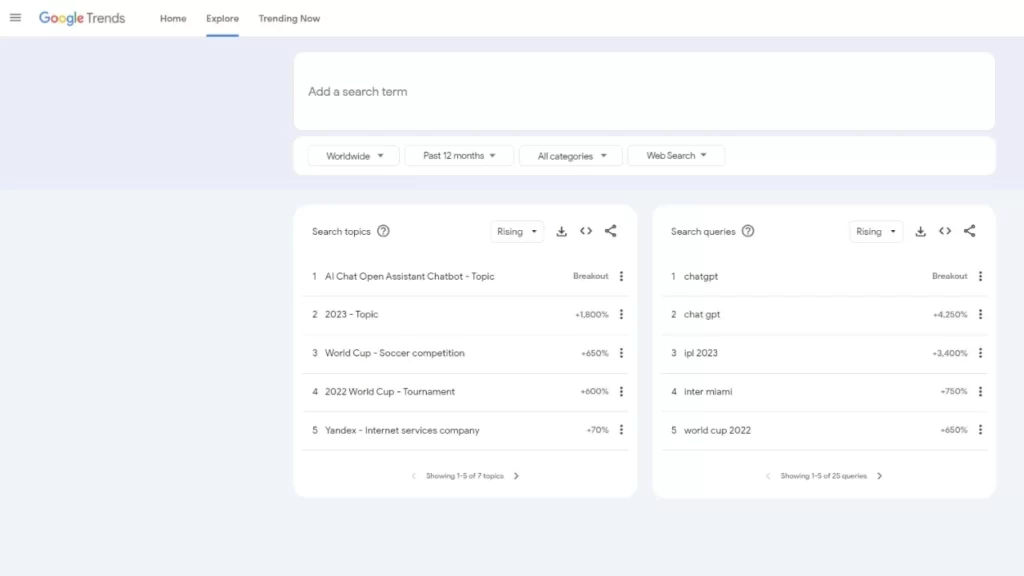
Topic Exploration If you’re a small company owner interested in expanding into new areas or capitalizing on seasonal patterns, Google Patterns may offer you essential data to help you do so. This tool’s data is useful for planning your company’s development and expansion, from investigating local search patterns to comparing phrases against rivals.
The homepage of Google Trends provides a snapshot of current trending search queries, providing a real-time indication of popular interest. Use the Google Trends Explore function to conduct in-depth research and gain useful insights by searching for particular search terms or search results by nation, area, or period range, filtering categories-related keywords, and determining which businesses are expanding quicker. You may simultaneously examine the expansion methods of up to five different terms/brands.
If you search for “how to cut your own hair,” for example, you could see a brief uptick in interest; but, if you do the search over several months or even years, you can determine whether or not the trend is ongoing.
Identifying new product categories, optimizing current pages for high season, and renaming existing pages are all possible thanks to the Related Topics and Queries capabilities.
Selecting a Topic in Google Trends
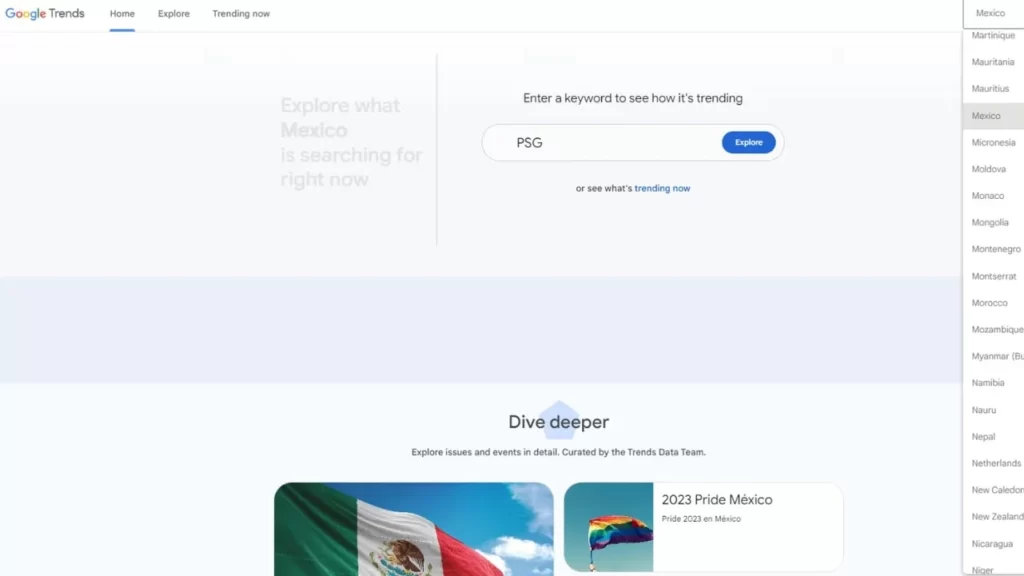
If you’re having trouble deciding on keywords for your company, Google Trends may help immensely. This tool helps eliminate outside influences on search results, such as population density, by normalizing search volume data to provide relative popularity based on the number of searches across geographies and periods chosen.
You may tailor your search depending on where you are in the world, what kind of user you are, what you’re looking for in the news, what you want to buy, and even what you saw on YouTube. Instructions on interpreting the site’s graphs and making your own timelines are also available.
Use this tool to determine when a topic is most popular and what kinds of material or items might appeal to its audience at that time. Furthermore, this can aid in avoiding the resurgence of swiftly fading trends like fidget spinners; should they start rising again after being out for some time, you can divert your resources elsewhere.
Users may also utilize Google Trends to compare two topics simultaneously, which can be helpful when thinking of new products or content ideas. It is important to target certain cities or areas with SEO or content marketing, and you may do so by narrowing your search results by modifying the geographic area you would like results for.
Reading the Interest Over Time Graph in Google Trends
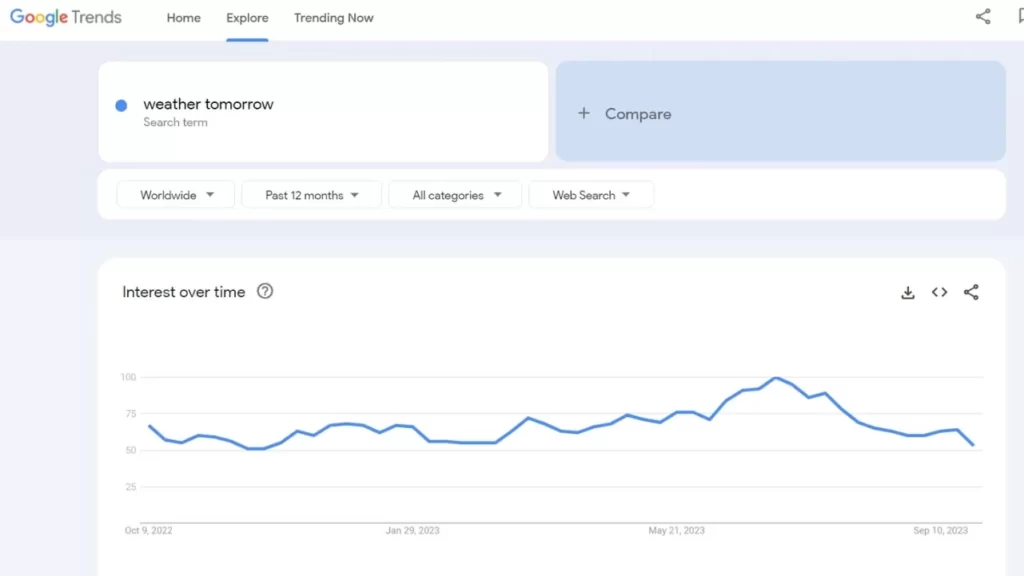
The Interest Over Time graph in Google Trends is a useful tool for measuring people’s interest level in a certain topic or phrase over time. This may help you understand the interest in your products and services throughout the year. For example, if it seems like their popularity spikes in the winter, then it could make sense to focus marketing and stock management efforts on that time of year.
Businesses selling their wares in multiple locations will find Trends’ regional breakdown of the most-searched phrases and subjects an essential resource. For instance, geotargeted ads might prove fruitful if “gold earrings” is a popular search term in New York.
As a powerful SEO tool, Google Trends lets you monitor keyword movements in any sector or field. Finding the right keywords for your target audience and your rivals’ strategies is a huge assist.
To prevent outliers like cities with disproportionately more people from dominating search results due to greater volumes, Google Trends normalizes search volume by dividing each search term by its entire search count across time and area. This helps eliminate anomalies when certain cities seem higher in search results simply because more people look for certain terms.
Learn the Basics of Location Data With Google Trends
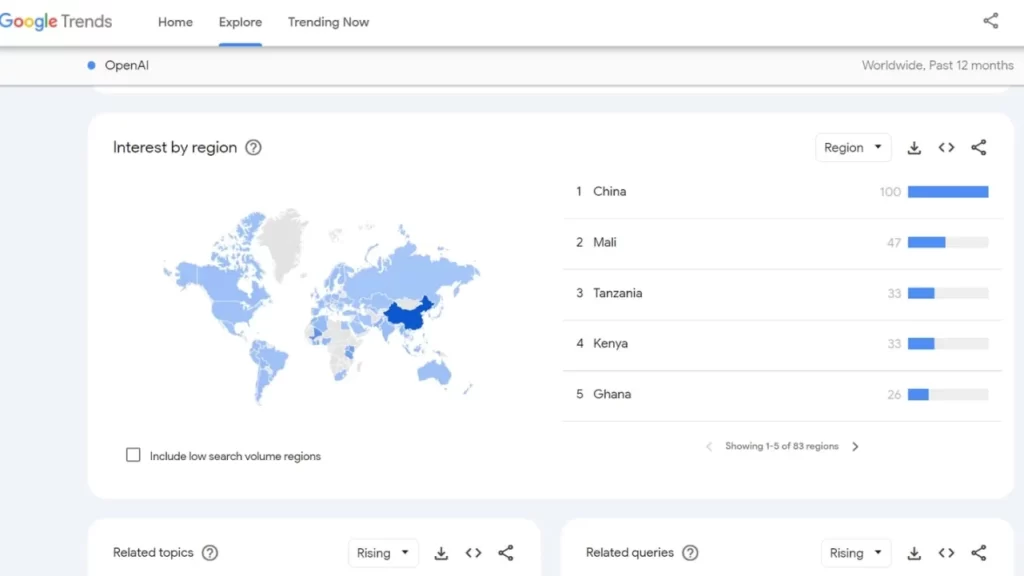
Google Trends is a free service that tracks the popularity of search phrases globally and over time. Marketers and company owners may use the platform’s search data to see how popular their products, services, or content are with their target audience and when those searches are most popular.
Because Trends normalizes search data to make comparisons easier, a high value of 100 indicates a large number of searches. In contrast, a lower value, although still indicative of significant interest, indicates a relatively small number of searches. You may get a more detailed look at search patterns and find fascinating trends that weren’t immediately obvious when examining global data sets by filtering results in Trends based on region, time, and category.
When used with the other keyword research tools, Google Trends’ unique zoom feature may help local companies quickly acquire insights into what their target consumers are searching for in their area.
Marketers may benefit from Google Trends’ seasonal search data, such as the annual surge in interest for “school uniforms” in late July and early August.
What Factors Does Google Trends Use to Determine Which Topics Are Trending
Google Trends can assess and estimate general interest in a topic over time using anonymized search data from Google Search, News, Images, Shopping, and YouTube. So, this tool can assist with more than just standard keyword research; for example, if you run a plumbing company in Phoenix, you might find that video tutorials perform better than text-based articles on your website.
Dialectical words and seasonality are only two examples of how this tools considers geographical differences. To ensure that higher-volume cities don’t skew the results, the tool splits them by the total number of searches in your region over time.
Note, however, that Google Trends is not a crystal ball, and a rising line may not always indicate a general increase in interest.
How to Read and Understand Top and Rising Searches in Google Trends
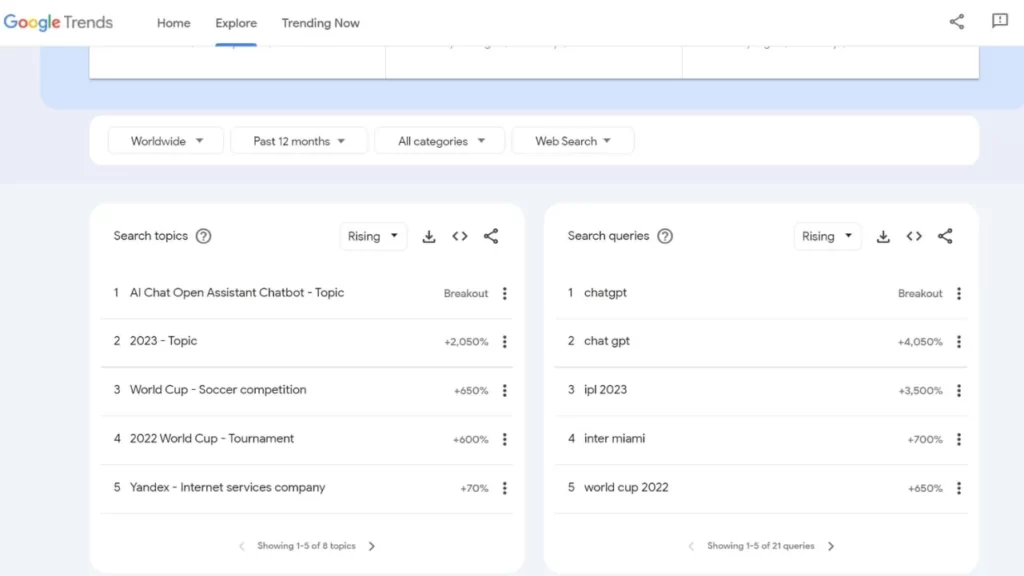
Google Trends is a free service that provides a historical look at the global and regional interest in a certain search term or topic. As a result, Google Trends is a priceless tool for marketers and others interested in gauging consumer interest and product demand.
When writing for a global audience, Google Trends’ ability to compare search volume across regions is invaluable. Seasonal trend tracking is an excellent method of organizing content properly; for example, “Mother’s Day presents” searches peak in April.
Regular writers and those who write for business websites can benefit greatly from using Google Trends’ Top and Rising Searches data to plan and schedule articles that will draw readers back for more. With this information in hand, you may confidently write articles that will reach your target demographics.
When using Trends, you can see how popular certain search phrases are, with 100 signifying the absolute height of their popularity. It also provides a standardized scale that makes it simple to see which words are trending in terms of search traffic across time and space. Trends also highlight queries with a meteoric rise in popularity over a certain period and geographical area.
What does “indexed” and “normalized” means in Google Trends?
Indexing in Google Trends
Google Trends enables you to search and analyze the relative popularity of queries or subjects over time and region without giving exact search number statistics.
The rising lines represent increased interest in the phrase across all search engines. You may also see “breakout” phrases that had significant increases in usage, as well as related searches.
Normalization in Google Trends
With Google Trends, you can see what people worldwide are searching for right now. Its raw data collection includes millions of daily queries without any filtering.
To compare how popular different data points are, we may normalize them by dividing the total number of searches by the geographic region and period they cover.
Data excluded from search in Google Trends
These data are excluded from search in Google Trends:
- Search terms with low volume
- Duplicate searches
- Special characters